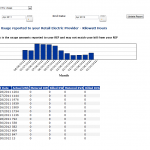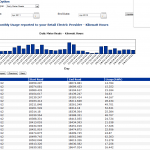I lived in an apartment for years that had a smart meter, and despite the fact that I write about them regularly on this website, I never really paid much attention to them myself. However, I recently moved into a home with a lot more electricity usage. On top of that, I saw this quote in an article in the Fort Worth Star-Telegram last week, which I found really fascinating:
While the utility can use the meters to determine outages and track usage without meter readers, most Texas consumers have yet to take advantage of the new technology. Just 14,000 homeowners in Oncor’s territory have signed up for free access to smart meter data, Schein said. Statewide, 30,000 of about 4.5 million customers in deregulated areas have logged onto their accounts via www.SmartMeterTexas.com.
For all the coverage Smart Meters get in the media, only about 30,000 customers in the deregulated areas of Texas are actually using them? I found that number to be mind-blowingly small. So after seeing that quote, I decided to log in and check out my smart meter usage. Sure, I also wanted to see what the electricity usage was like in this house with the previous owners, so I could get a grasp on what kind of bills to expect. But now I had a reason to log in and take advantage of what the Smart Meter had to share with me.
So, the process is pretty simple. You visit this website: https://www.smartmetertexas.com and register a new account. It is a pretty easy process, no different than any other registration account online.
The most important piece of info you’ll need to register is your EISD number for your home or apartment and your smart meter number. The EISD # is the unique number that ERCOT and your TDSP use to track your electricity usage and tie it into your bill, and I got mine by logging into my account with my electricity provider and getting it from there. It should also be listed on a customer’s monthly bills. You’ll also need your Smart Meter ID number, which is actually listed right on the electricity meter outside your residence.
Plug all that information in, and you’ll be good to go. After you get your username, you can log in and select the Usage link to view your home’s usage. The information is typically about 2 days behind the actual day, so if you log in on a Monday, you can see your usage information from Saturday. You can select 3 graph types, one for a 15 minute segment breakdowns, one for daily totals that show a side by side summary of usage by day for the past month, and a monthly usage graph that shows the monthly household electricity consumption going back an entire year. I’ve attached screenshots of the respective graphs below:
What I Learned
So, everyone will have their own uses for this information, but here is what I was looking for and learned while I was using this free web portal.First, I wanted to have an idea of daily electricity usage that was “normal” for this home. Since the Smart Meter tracks the household, I got to see the normal usage for the previous owners, including the previous summer when everyone’s usage and bills were high because of the heat and drought. So not only could I plug this usage in with the rates on my own electricity bills and estimate what my bills would look like, I also had a benchmark to know whether or not I was using much more or much less in the same home as some other residents. I thought this was pretty good info in terms of planning and budgeting.
Additionally, after living here for a couple weeks, I could even see how my DAILY usage compared to another set of residents. And because of the 15 minute increments and breakdowns, I can see if I am using more electricity in the morning or evening, etc. Maybe this makes more sense for me to use this info to figure out if I should do my laundry in the evenings, or weekends, things such as that. Am I using more electricity than the previous occupants? Maybe I need to make a concerted effort that all lights and fans aren’t off when I’m in the room, or invest in some energy efficient drapes. Things like that.
While I don’t have an Smart Meter specific applications or tools, like a thermostat or applications on my smart phone, those things do exist and might be something I look into in the future. But for me, the most important thing this web portal and the information did for me was make me aware. It’s easy to just generally try to keep your electricity bills low with conservation, but you really DO look at things differently when you have data in front of you and can see how you compare to other people in the same home. It really does make it more cognizant of your usage.
But don’t take my word for it. Try it yourself. It’s a 5 minute registration and then you can start poking around for yourself. It’s a painless process, and I personally found it pretty interesting to view my electricity usage in a different light.